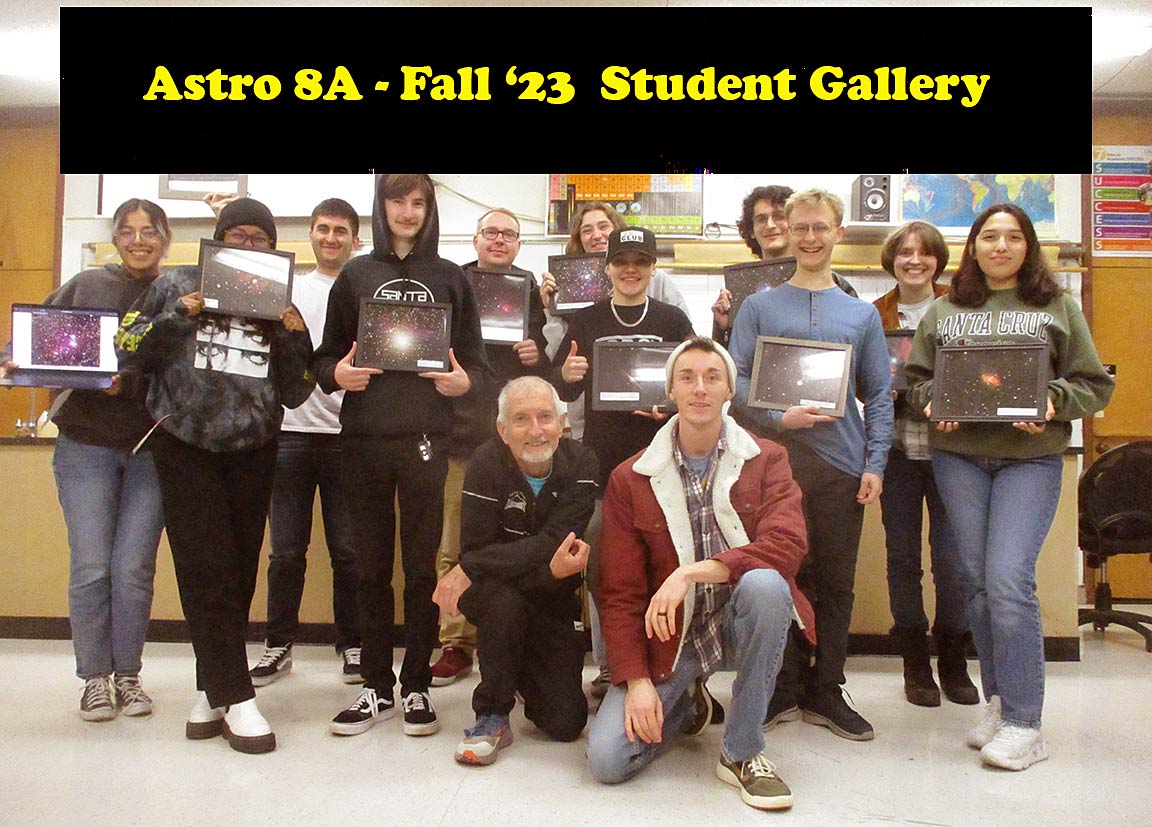
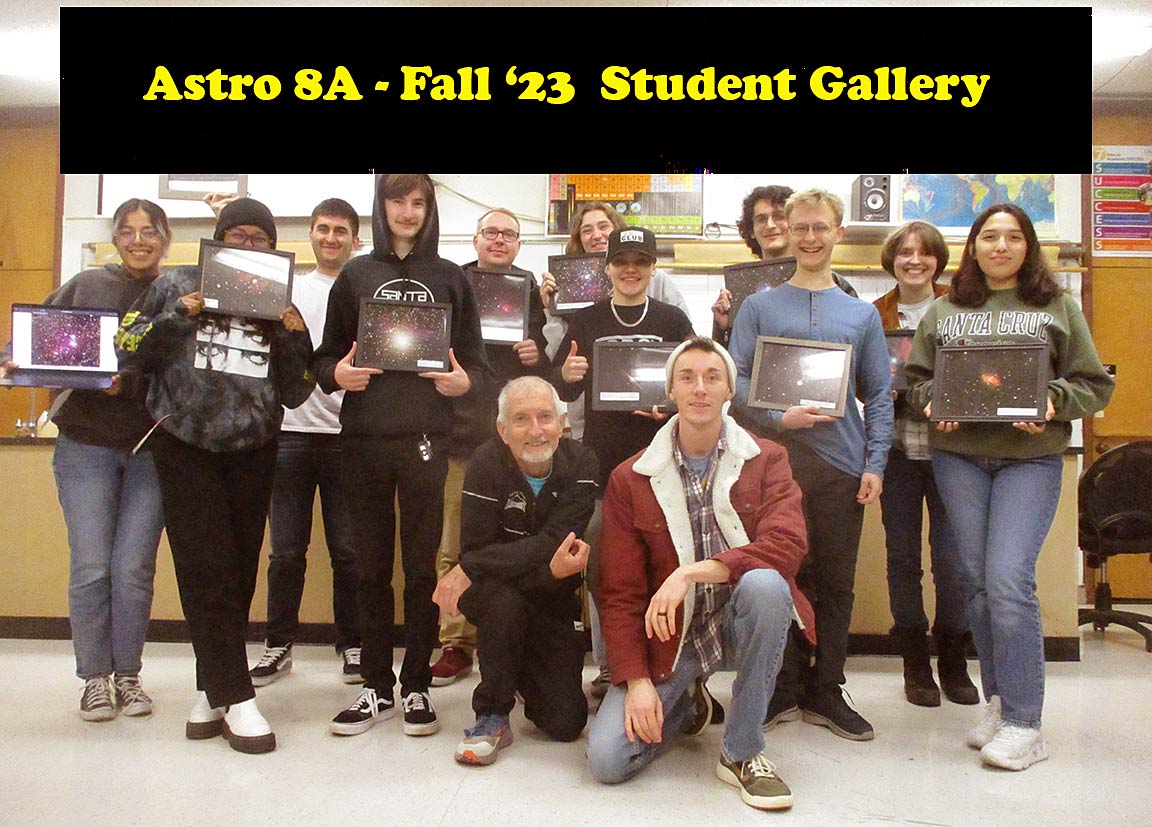
This Fall's class had a good espirit de corp, and had a good time together as they dived into measuring variable stars, charting the planetary motions, learning about asteroid occultations, contributing to Citizen Science at Zooniverse OnLine, and getting their astro photos after the re-vival of the 12" Observatory dome scope. Here's some images of their adventures, and their gallery photos of astronomical showpieces...
First, let's see some images from our Final Exam night. Each semester I award recognition to the student whose light curve for one of our variable stars best fits what the real trend is believed to be. This semester's magnitude estimates were.... kinda all over the place, but some were not entirely inconsistent with the reality :) . Some of the problem was due to a pattern of cloudy and cirrus-cloudy skies. Clear enough to justify being at the Observatory, but not pristine enough to get consistent reference star vs variable star comparisons.
|
Students adding their lab book magnitude estimates and folded light curve estimates to the class's assembled light curve on the whiteboard. |
August took honors for eclipsing binary Beta Lyrae. Valeria for Cepheid star Delta Cephei, and Victor for Cepheid star Eta Aquilae |
Brad (center) had good enough data for taking R Scuti, which had particular troubles with cirrus clouds and early exit from the Fall sky by class's start |
Victor was kind enough to supply 2 pizza's. Eagerly enjoyed. Home made cookies from Claire were also delicious. |
Out under the stars... |
Asteroid Occultation! We were gifted on our final night together with a shadow path by the asteroid Tololo, covering a 13.0 magnitude star across the Santa Cruz Mtns and most of the county. We had clear skies, and I set up our 8SE Celestron scope and "OccBox" gear to demonstrate how to get data on these valuable event opportunities.
|
The .avi video is then run through the Python software called "PyMovie", which allows you to set apertures on stars and measure their integrated brightness and subtract the underlying sky brightness. |
The raw light curves of the target star (in blue) and surrounding stars used for calibration frame-to-frame |
The raw light curve shows a 1 second occultation at the predicted time. Now, would PyOTE find it on it's own? |
PyOTE software takes the photometry data (Excel spreadsheet) and then finds the best fitting occultation light curve to determine the D and R times. I used a brighter nearby star as reference, to help cancel out any passing cloud or aerosols, and correlated "seeing" noise. The smoothed reference light curve is in black. I chose the smoothing interval so as to minimize the noise scatter in the red part of the target star's light curve. |
Not an easy event, in a difficult light-polluted spot. But - success! The event has less than a 0.000001% chance of being random noise, and it's at the right time. Two other Cabrillo people elsewhere in the county also nabbed this one and confirmed the quality of the timing data. |
Chase Cardoza |
Valeria Garcia-Ramos , The Cone Nebula ( IC2118), The Witch Head Nebula, ST2000XCM or ST4000XCM CCD, December 3rd, 2005 , Rick Nolthenius website: Astrophotograohy, CCDOPS: sRGB single-shot color processed, Registax: stack 5 frames |
Brandon Sanchez |
Brad Souza. I gathered 3 photos of M8 (Lagoon Nebula) and ran them through CCDOPS, Photos dates are from |
Clarice Velazquez Astro 8A Fall 2023 NGC4565 - The Needle Galaxy is an edge-on spiral galaxy, meaning you see it from the sides. It is about 30 to 50 million light-years away in the constellation Coma Berenices and has a visual magnitude of about 10. Madison took three three-second exposures on April 24th, 2019, through the domed indoor scope with the 12″ Meade using the ST2000 camera. Each exposure was taken at -23°C. The first image was then opened within CCDOPS and dark subtracted using a dark frame taken in 2019. Then, using a flat field image taken in 2019, divide the photo by the flat field image. The next step was to bring out those natural colors, converting the image to color by setting the single-shot color box sliders to zero. These three steps were then repeated for the other two images. Once satisfied with my three color photos, they could be stacked together using Registax. My stacking worked well the first time after setting the correct stacking parameters. Next was the fun part: the combined images were then processed in Photoshop to edit the contrast, balance and intensity of some colors, reduce some graininess, and smooth out pixelated areas. I adjusted the image curves and levels, which helped reduce the contrasts between the bright galaxy and the dark grey of the sky. I edited the saturation of green under hue and saturation to minimize unrealistic colors in my photo. Space noise reduction reduces much of the grain within the sky and makes my galaxy look sharper. Last but not least, I used the healing brush to fade distracting or miscolored pixels. Satisfied with the detail within my photo, I cropped my image to minimize distractions from other bright objects. I resized my image to 8x10 and 3x3 copies, saved them, and emailed them to Dr. Rick and me. CVS was able to print my final image, which is now framed. |
|
Victor Davidson First, I did a dark subtract, by going to Utility > Dark Subtract. After finding my DKS file, I clicked the method to do a standard Dark subtract, and I ended up with a picture that seemed way too dark. But I press on. In the Contract box, I check auto and apply. Now my pictures is actually visible. Then, I need to flatfield my image. I pick a flatfield image from 2015 and now the corners are visibly brighter, and the dust has dissipated. Now, I need to covert to color. I rinse and repeat for the rest of my images. The Temperature was -19.98/-20 degrees Celcius. Describe the steps done in registax: I take all of my images, I adjust my alignment parameters, making sure to keep my alignment box size 128 and to keep all of my images by keeping the quality at 0. I picked a star in the center-right portion of my first image. I cycle through each image, selecting the same star. After that, I click stack to align all of my pictures. Then I save my photo and email it to myself. Photoshop processing: The first order of business was to try my best to remove the noise in the empty spaces in the photo. I was recommended by Dr. Nolthenius to minimize the amount of green in the picture, as there are no green stars. So, I went to the adjustments tab and adjusted the saturation for green, making much of the green parts of the noise disappear. Then, to make the nebula itself pop out more, I increased the red hue, but that had the unwanted side effect of increasing the amount of noise in the photo. To combat this, I simply used the noise reduction tool multiple times until I got something I liked. I increased the contrast between the stars and space somewhat so that they popped out more. After this, I experimented with different tools, but nothing much improved my image besides what I had already done. After that, I increased the contrast between the space and stars, and sharpened my image, which gave me a result that I was satisfied with. Summary for Label:Dark subtracted Flatfield Stacked (4 frames) Hue for Green reduced to reduce noise Hue for red slightly increased Noise reduced as much as possible using noise reduction tool Contrast between space and stars increased Sharpened image (RN: submitted formatted, not unformatted as rules said;
|
Kalani Neel NGC-281 Pacman Nebula in constellation Cassiopeia. Photos taken on November 7, 2023 at 9:23 local time three photos taken at 5 minuet exposures. Photos taken on ST-2K through 12” Meade LX2000 at the Cabrillo observatory chip tempature at -28 degrees. Photos taken by Rick and Kalani. Using CCDOPS software I used a dark subtract at -27 degree since there was none at -28 in order to lighten corners. I then used flat field to even out the sky and remove the dust donut .Then I used single shot color process with sRGB+gamma to color the photo. I repeated these steps on all three images. Next I took my photos into Registax to stack them into one smoother picture. I then took the newly stacked photo into photoshop, I darkened the sky and brought out the nebula, I used despeckle and remove space noise to clear it up a bit. I used hue and saturation to get rid of the green. I touched up little imperfections with the stamp. I then sized it to 8x10 inches and saved it, then resized as 3in and saved it again.
(RN: submitted 10in, not 16in, and no thumbnail) |
Claire Hadley This is a photo of M82 taken on 02/24/2015 at 20:43 with the 12 in LX200 telescope and ST2000XCM camera. The chip temperature was -28.25. To edit the image I first took the dark frame of each copy, then did the flat field of each and converted them to color and finally combined them into a single image. All of this was done in CCDOps. Then in photoshop, I edited the image. I first removed the light pollution. Next, I reduced the brightness and contrast and finally adjusted the colors by changing the curve and later slightly increasing the saturation. RN: gallery image submitted 8x6in, thumbnail was .png
|