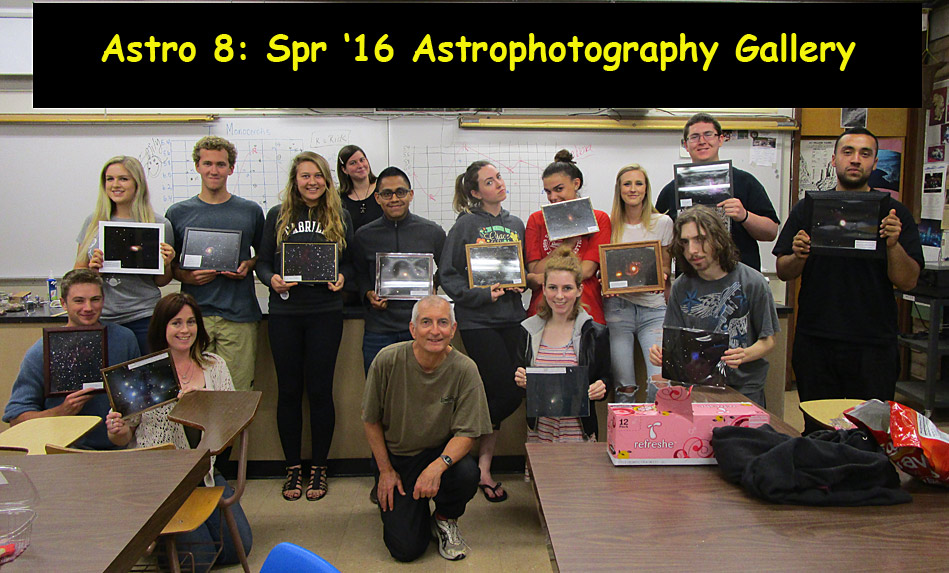
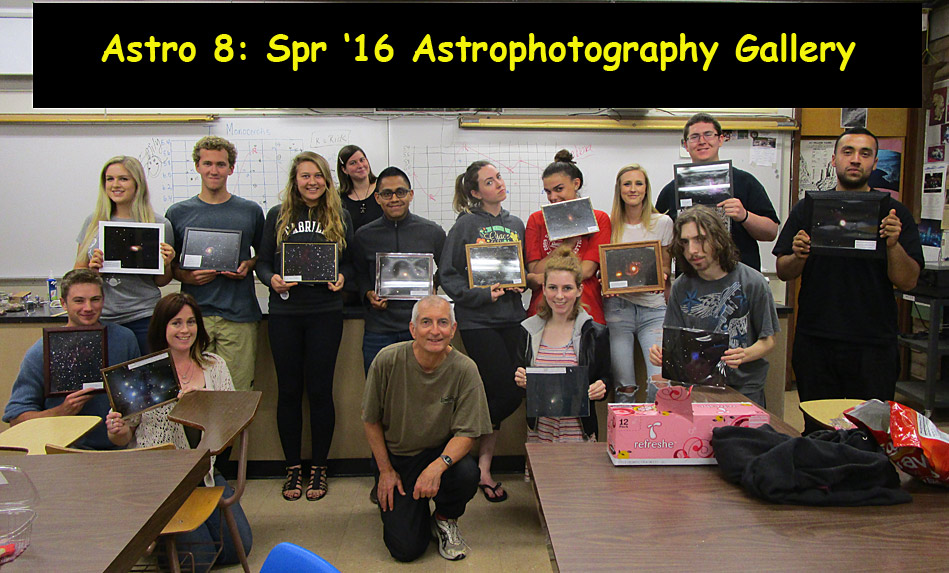
Top Row: Maddie, Evan, Barbora, (Becky in back), Francisco, McKaela, Ellie, Kelsey, Dylan, Jose
Bottom Row: Gabe, Emily, Rick, Katie, Richie
Common Name:Owl Nebula
Revised NGC 3587 Date, time: 4/5/2016, 20:43:09 Telescope: 12'' Meade Camera: ST2000 XCM Chip Temp - 20 Clean, somewhat cloudy sky with light cumulus clouds Moon was far away, in last quarter phase Image was edited in the following ways: levels and curves were balanced to darken the sky, image was cropped to reduce empty space and focus more on the nebula. The saturation was increased very slightly in order to bring out more contrasting and vivid colors. The spot healing brush was used to remove a "dust donut" to the left of the nebula. Three noise reductions and some despeckling were necessary in order to remove the grain in space and lower the grain in the nebula to an acceptable level. Lastly, the saturation of green was nearly entirely reduced in order to remove unsightly spots.
|
Running Man Nebula (NGC 1977), reflection Nebula.(Emily Boland), 12" Meade LX200, ST 2000 TEM Single Shot Color Camera. Altitude: +46'22"/Chip Temp: -30 degrees. Took 4x - 5min Exposures. Feb. 2, 2016; 9:45pm PST, Cabrillo College Observatory, Aptos CA. Sky Conditions: Clear night at first w/ quarter moon; clouds began to move in and then remained intermitent. *Notes: Had to change original composition in order to locate a guide star for tracking. When processing photos found that the first two Shots had frost that developed on the glass/lense. CCDOPS: Program was used for flat fielding, dark subtract, color processing (RBG+Gamma), and changed the file formatting type. RegiStax 5.1: This Program was used to stack and optimize the images. During the stacking process I found it would Not stack image 4. I Tried multiple times making sure the "threshold" was to zero. In the end I Only used images 1, 2, and 3. Adobe PhotoShop 7.0 - I had to crop a large amount of the image out of my due to frost. I worked worked with the "levels" adjustment and used the "Unsharpen Mask" filter. Next I brought down the hue (-3) and upped the saturation (+5), played with the levels again... and Presto! My final image was complete. I changed the image size but had to broing it below 1024 so it would remain at 768, same thing with thumbnail had to leave it at 3x2.94. Saved image ready for web and emailed it as an attachment with the description on 05/13/16 as per Rick's instructions.
|
Rick helped me by taking 3, 5 minute exposure pictures of my M94 Spiral Galaxy located in the Canes Venatici constellation with a ST2000xcm camera using a 12" telescope, chip temperature at -20 on April 4th, 2016 at approximately 21:20, on a clear night sky with a waning crescent moon. J |
Katie Carole Astro 8A Spring 2016 PANSTARRS Comet, taken on April 19, 2016 at 8:55 PM. Telescope used was 12” LX200, with a ST2000XCM camera. My chip temperature was -23°C. Sky Conditions There was a bright, 90% waxing moon, but the sky was clear with no clouds. However the camera lens seems to have been slightly foggy. My object is next to the Owl Nebula, within the Big Dipper. My comment is at a ninth magnitude. My exposure time was five minutes. CCDOPS I used single shot color process. I used dark subtract DK 5–23 because my chip temperature was -23°C. I flatfielded the image so that my corners were not darker than the rest of the image. Registax I selected all of my CCDOPS-edited photos (three of them), and aligned them using Registax 5.1. I stretched the intensity levels, processed them in color, and put the lowest quality to zero, since there were only three images. I first aligned the images with using multiple (2) stars, but when that didn't work I aligned them with my comet, which had moved a lot. I lined them up properly on the comet, which looked good, but did make all the stars blurry. Photoshop I first cropped my photo, then went into curves to darken the background. Next I went to saturation to lower the level of greenness. I cut space noise twice and re-cropped the image so that my comet faced downwards. I heightened the exposure level so that my comment was brighter then re-darkened background. I then finished my photo by making it an 8 x 10 JPEG.
|
Dylan Walsh. Orion Nebula, M42. 12" Meade LX200 Telescope, ST2000XCM Camera. Altitude 46. 2x5 min Exposures on Feb. 2, 2016 at 21:26:22.000 Local time, Cabrillo Observatory Dome. This was taken on a cold dry night, with a clear sky, w/ a quarter moon. The lens was slightly frosted. CCDOPS: used for dark subtract: -30 C, and Flat Field, Color Process: sRBG+gamma. Registax 5.1: Used to stack 2 frames. Photoshop 7.0: Curves adjusted to adjust the brightness of the image, The sharpen filter was used to making the image less fuzzy, the stamp tool was used to get rid of the green and red dots, and the contrast was adjusted to +11 and the brightness was set to +20. Finally, I changed to 72 pixels per inch and the width to 1024.
|
Messier 87 (M87) is a supergiant elliptical galaxy in the constellation Virgo. One of the most massive galaxies in the local universe, it is notable for its large population of globular cluster. The distance from earth is 53.49 million light years, and its magnitude is 9.59. its apparent mass is approximately 2,400 billion solar masses. Photograph was taken on the night of April 4, 2016 at approximately 9:40 PM Pacific Central Time.
We took 3X5 minute exposure taken with a ST2000XCM Camera with a ship temperature of -20
Sky conditions were good it was mostly clear with a little patches of sky not affecting my picture much at the Cabrillo College Observatory in Santa Cruz, California. Image Processing steps that I took were in CCDOPS I transferred my raw image to my lab room, then I did the Dark Frame correction, I also clicked on the mag box, and selected 1:2, then I went on and added the flat field correction and i then moved forward into color, the color method was SRGB+Gamma the temperature was -20. Then I moved to the next step which was Registax(the purpose was: to stack the 3 photographsso that they would even out and create a smoother picture) I performed the first step, which was to select my first image and then presses shift and selected all three pictures, then I stretched the intensity levels, I then sat the stacking parameters, default size and lowest quality, and then finally align the photos into a smoother picture. I then went on to photo processing and i went to adjustments and changed the input and made my photograph a bit darker, Curves, noise
|
M66, located in the Leo Constellation. Taken on April 5th, 2016. The sky was clear and there was no moon. Three exposures were taken with the dome telescope at around 10pm. Each image was dark frame corrected at -20 degrees celsius, and then divided by the flat field to lighten up the corners and mostly correct “the donut”. The three images were then stacked. In Photoshop 7, the curves of the photo were adjusted to make the sky darker and the stars/galaxy brighter. The color saturation was bumped up slightly to increase the intensity of the galaxy’s colors. The image was then sharpened to make the galaxy look a little bit less like a bright blob. The image was then despeckled to get rid of some graininess. The bandaid tool was used to erase bright blue and green specks. Using the Astronomy Tools Actions, some of the stars were made smaller, as they distracted from the main object. Finally, the image was cropped and sized for print and gallery.
|
Whirlpool Galaxy (M51), Spiral Galaxy, Kiah Frank, Mead LX200, 12'' ST2000XCM, 4x5 min March 17, 2015 21:30-21:50 UT, Cabrillo Observatory Dome CCDOPS: Dark subtract -30c, Flat field, Color process sRGB+gamma, Registax: Stacked four frames. Photoshop: Brightness increase (+62), contrast increased (+50), exposure increased by +1.38, vibrancy increased (+60), curves and levels were kept at default. Space noise reduction and close stamp tool were used. Frost on the image was cropped off.
|
Rick helped me by taking 3, 5 minute exposure pictures of my M94 Spiral Galaxy located in the Canes Venatici constellation with a ST2000xcm camera using a 12" telescope, chip temperature at -20 on April 4th, 2016 at approximately 21:20, on a clear night sky with a waning crescent moon.
|
Object: Sunflower Galaxy (M63), Spiral Galaxy, Canes Venatici constellation Date/time: 4/19/2016 9:15-9:45 Telescope: 12” Meade LX200 Camera: ST2000XCM, 3x5 min Sky Conditions: High, large moon, phase: 90% waxing. Cloudless sky. Dry weather. Very bright sky. Chip Temperature: -23.1 degrees Celsius Photoshop: Flat Field, Curves to enhance contrast. Copied darker areas in attempt to cover “donut” ring. Increase saturation. Deep sky noise reduction. Crop and size.
|
Object’s common name is Diffuse Nebulae, otherwise known as Sh2-261. The picture was taken on 3/22/16 with a 12’’ dome f/6.3, camera ST2000XXCH. During the taking of the picture the chip temperature was -25 degrees. The sky was clean with no clouds but the moon was shining pretty bright from the east, since full moon was just the night before. We took 5 long exposure shots, since my object wasn’t too bright.
|
The Jellyfish Nebula, IC 443, was taken March 22, 2016 at 21:34 local time. The night sky was fairly clear with cirrus clouds and an extremely full moon. The moon was bright enough to cast shadows outside, and this caused considerable difficulty for photographing such a dim nebula. There were five exposures taken to compensate taken with CCDOPS5 and was dark subtracted. After repeating this process four more times, all the images were stacked in the Registax3 program before adjusting the image. Using Photoshop’s astronomy tools, I shifted the magnitude to 1:2 and used flat field to correct the corners, and converted the image to color using the sRGB with Gamma. During this process Becky informed me that the stars were blurry because the camera was unstable. I used DSO to reduce noise and enhance the nebula; I also reduced the stars’ brightness levels. I then used curves to darken the image, I increased the saturation and vibrancy, and finally removed some red from the background. Cropped the photo and saved it for print and gallery.
|
Gabriel McAuley
Astro Photo Spring 2016
NGC-7380
May 17, 2016
Forenote: I didn't get a chance to take my image (the whirlpool galaxy M51) so I was given this image. Therefore I don't know the details about the night this photo was captured.
I can tell you what I did do with the photo. Firstly I stacked all 3 photos (each 5 Min long pictures.) Once Stacked I subtracted the dark frame (-25, again I had to guess b/c I dont know the conditions of the night it was taken.) Once I subtracted the dark frame, I flat fieled it then, edited it. On the program I wanted to bring out the redness, and darken the surrounding sky, while at the same time making it clear. To do so I messed around with the editing tool curves alot. This enabled me to bring out the color where I wanted it, and darken elsewhere. As for the quality of the picture I tried noise reduction. This helped considerable with the graininess. Overall I for one think I succeeded in enhancing the image, and won't be hiding this one deep in a random photo album.
|
M-101
10:00 PM April 19th
Telescope: 12 inch 1x200 dome scope
Camera: ST2000xcm
Chip Temperature: -23C
Clear sky, few clouds
90% Moon Visibility
Altitude: 54%
Exposure Time: 300 Seconds
In the app CCDOPS, I used dark subtraction, flat fielding and color conversion on all three of my images of the Pinwheel Galaxy. In the contrast box, I selected a ratio of 1:2. Next, in Registax, I selected a star to use as an alignment anchor. It stacked all my images without rotation, identifying the brightest star in its local area. Then, I clicked the Optimize and Stack button to stack my images together.
In Photoshop, my goal was to reduce the grain (which there was a lot of) and to lower some of the outside brightness. My first two steps included the brightness and contrast setting as well as the curve setting which I used multiple times throughout editing. Curves were good at removing grain and unnecessary light. After that, I used the band aid tool on some dark spots near the edge of the frame. The stamp tool also helped reduce red and green color on some smaller pixels. Finally, I used the space noise reduction three times because there was still some grain left over.
|