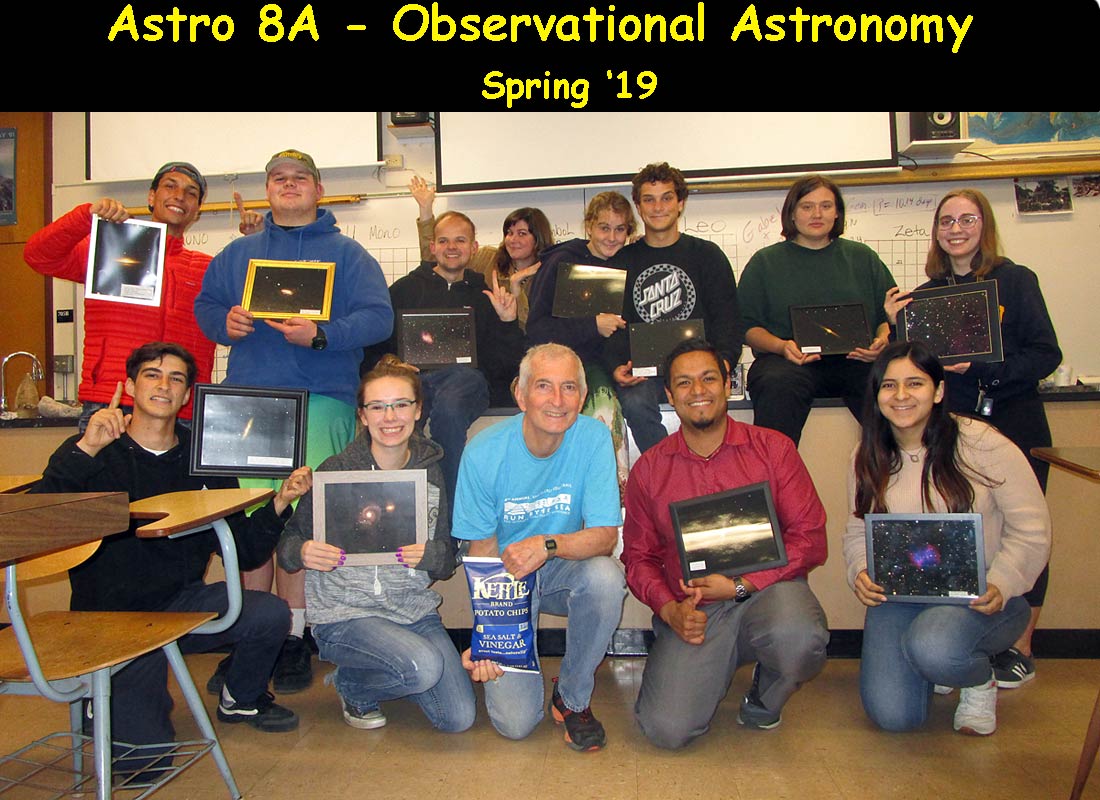
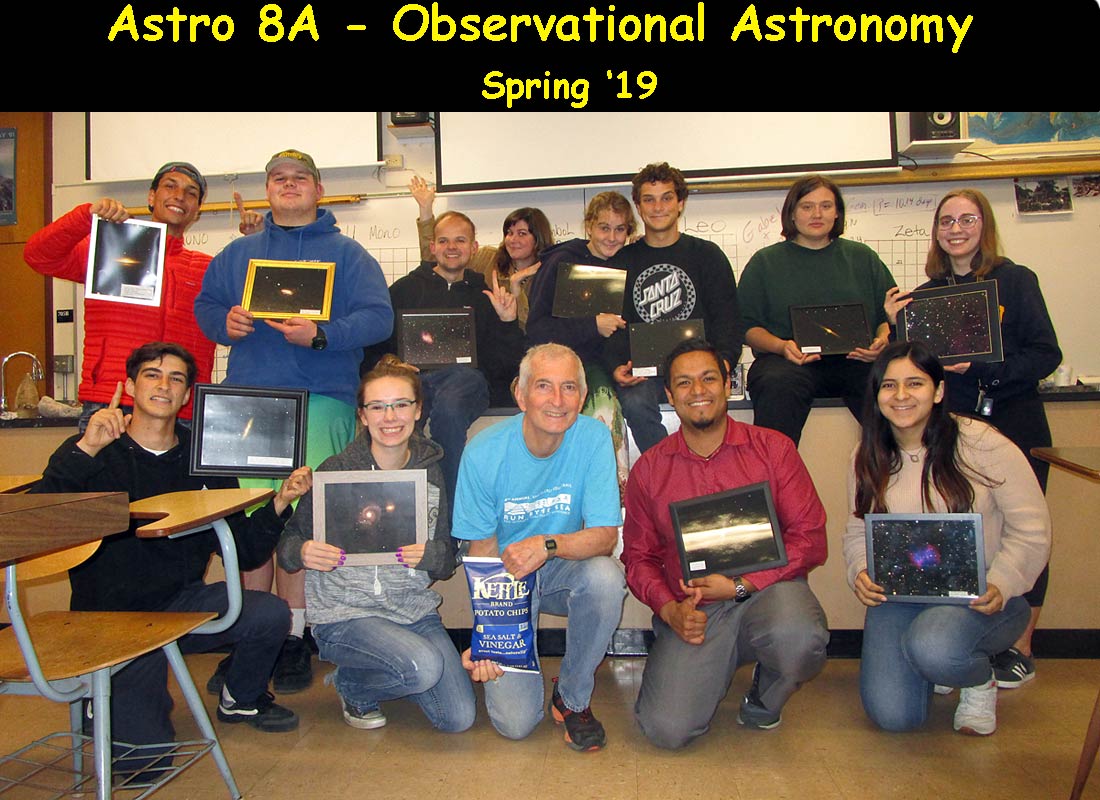
We had our challenges this spring. An unusually wet one, and only ~5 nights under the stars, some compromised by the early start of "Darkness Wasting Time". BUT, we still got enough points of data on our variable stars projects to make combined class light curves, and compare them to the best available data and have our traditional friendly competition for who got (guessed?) the best magnitudes for these stars. Always fun to do this, while we munch chips, cookies (thanks Gabe and Nick!) and bet on who Becky and I will judge to be the best data.
|
A tie! Kena and Gabe both got solid data on every available night for our biggest (easiest) variable - the Long Period variable R Leonis, a star which peaked near the beginning of the course, and faded thereafter. It has a huge range, from magnitude 5 to 14, or a factor of thousands in brightness. |
The most difficult of our projects is another bright classical Cepheid (we love Cepheids in our astro classes - they are key to understanding the scale of the universe, are luminous, and great project stars for Astro 8... but they're rare, alas.). This star is Zeta Geminorum, but its small range of only 0.45 magnitudes makes it very tough. Even tougher was that there turned out to be no web-available data on what the star ACTUALLY did this semester. So what's Eduardo doing up there? He had already chosen his personal symbol as "?", and I'd put a "?" up there to tell the gang we just don't know what it actually did. Still, that's a very nice Cepheid-looking light curve up there from what we saw. ?Good guess, Eduardo! |
Lucky we had a small enough class that we were able to get photography time on the Big Scope sufficient for nearly everyone to get their project object photos. Note that on the grading description, there was some confusion from the way I wrote it, so that submission of all materials could be due on Finals day, not the Friday before. I'll fix that before next semester. Some other issues: Gabe's computer was very balky about preserving the 'background/range' from the TIFF from CCDOPS into the later Photoshop. We never solved it. I tried adjusting it a bit more on my laptop.
Crab Nebula (NGC 1952)
Label Tue 5/21 |
Premananda Das Drew Taken on April 30, 2019. A clear spring night. Moon was not visible so pix/label Tue 5/21 |
Austen Kliewer The Whirlpool Galaxy, Messier 51.
Used a 12' Lx200 Domescope telescope with
a ST 2000-XCM Camera. exposure was 3x5mins.
Chip -23
Pictures where taken on
May 9th at 9:50 pm.Sky conditions where clear sky
crescent moon weather was nice and not a windy night.
Steps: used CCDOPS and Registax to stack images.
Dark subtracted, flat field corrected and converted int color
using sRGB+gamma transfer function did this process for all
three images.
Then opened photoshop open stack images
brought down the fuzziness, brighten the picture a bit
got rid of the spots in the photo. Reduced the green saturation
Got rid of any remaining blemishes
label formatted |
Gabe Balassone, M82 - Messier 82 (The Cigar Galaxy), Taken at the Cabrillo Observatory on 4/30/19 at 9:37 PM. The telescope used was a 12” LX 200 Dome Scope f/10 with an ST 2000 XCM camera. The chip temp at time of the photo was -23* degrees. Three five minute exposure photos where taken. Viewing conditions where sub-par during the photo session. Moisture in the air due to high-pressure system overhead. Fog drifting in from the south. Some light pollution from Aptos over the southern sky. The sunset was almost completely finished but a small amount of light still lingered. Outside the temperature was 54* with 74% humidity. The barometric pressure was 29.97 inHG at the time of the photo while viability was 10 miles. CCDOPS was used with all three of my images too first change my back to 385 and my range to 3859. I had to do this because my final image in photoshop kept having hot spots in the center of it. Then I used dark subtract using a dark frame (dk5-23). This reduced some noise from the image. The -23 was the chip temp at the time of my photo. I then Used Ricks most recent flat field image on file, to flat field all three of my images. This made the edges and corners of the images less blurry as well as removing the black smudge on the lower left-hand side of the photos. I then used the single shot color process on CCDOPS to make my photo’s in color from black and white. Registax was used to stack all three images on top of each other to further reduce noise and smooth the images out. To do this I had to pick a bright star near my Galaxy to use as a reference for Registax to neatly align my photo’s. Lastly, Photoshop was used to attempt to finish up the final image. The image I had at first coming out of Registax was too bright, forcing me to redo the whole editing process to soften my images individually before stacking them in Registax. During the process, Photoshop crashed on the school computer losing my work as well as signing out of photoshop in the process. Rick Decided to have me send my photos to him for the final sizing because we were running out of time in the semester. |
Kena Nicole DeLong. Pinwheel M101 in Ursa Major Constellation. Telescope used was a 12" LX 200. The CCD camera used was a ST 2000 XCM. Chip Temperature was -25. 3 photos, 5 minute exposures each. There was a really good and bright star to focus on for our exposures to track so photos came out well. However, the twilight may have prevented the photo from being steller. Photo was edited first through CCDOPs. It was dark subtracted at the -25 chip temperature, flatfielded with a background of 938 and range of 1274. Color processed with sRGBTGamma and then was stacked in Registax, one time without error. In photoshop, it was put through the curve adjustment. It went through the actions of cropped borders, color blotch removal, local contact enhance, and space noise reduction. It also used bandaid spot healing to further get rid of the noise.
|
Lillian McIlhaney Date: 4/16/19 CCDOPs dark subtract, flat field correction, and converting to color using sRGB+ Gamma Image stacking using Registax with lowest quality of 0 and saving as TIFF Photoshop for windows: darkened, adjusted light and color curves, adjusted saturation to bring out pinks and reds, sharpened, space noise reduction then saved as PDF |
|
Date: 4/30/19 Time: 10:10
Telescope: Lx200 Dome
Camera: ST 200
3x5 Min Exposures
Sky Conditions: Clear skies, some clouds creeping into the edges of the canyon towards the end of the session- no moon is present; air temperature is in the mid 40s.
Chip Temperature: -29 degrees celsius
Tracking stars could not be pinpointed and were tried multiple times
After taking my photos at the observatory I stacked them and dark subtracted in CCDOPS5, as well as color processed them each in CCDOPS5; I then stacked them all in Registax3 without image adjustments.
My photo shop processing was not that complicated but it still took a decent amount of time to get rid of dead pixels. The brightness was decreased in order to make the galaxy pop a little more, the contrast was increased to give the photo a little more depth, green was reduced because of a green haze on the picture as well as magenta was increased, space noise was reduced in order to get rid of random flaws in the image, levels and curves were adjusted for luminance. Saturation was additionally minimally used in order to balance dead pixels etc...
label formatted |
Eduardo Peña with the Astro 9 Spring class, 03/12/2019 08:50pm, high east altitude 50’. Photograph was taken at the Cabrillo observatory with a telescope 12” LX200 Dum Scoop using camera ST2000XCM with single-shot color detector, chip temperature at -27. Clear sky night, moon about 40% full. 3 photographs taken, 5 minutes each, one after another. CCDOPS used to do dark subtraction. Contrast Back 0 Range 5380 to all 3 pictures. Single shot color processed then stack 3 pictures. Used Registax 5.1 to reduce digital noise. Curve the picture in photo shop to dark the sky a little tiny bit. Cropped the picture to center the M82. Spot healing brush all red, blue and green pixel spots. Increased the color of the center of the galaxy.
|
Lizet Arellano The images were dark subtracted, flat fielded, and color processed using sRGB+gamma method in CCDOPS. After this the images were stacked in Registax3. Once in photoshop, I adjusted the brightness and color using levels and curves, increased the saturation very formatted label. Had to use a prior image set |
Registax3- stacked
Photoshop processing- curve, clone stamp, rectangular marquee tool, levels, crop
|
NGC4565 Madison Raasch |