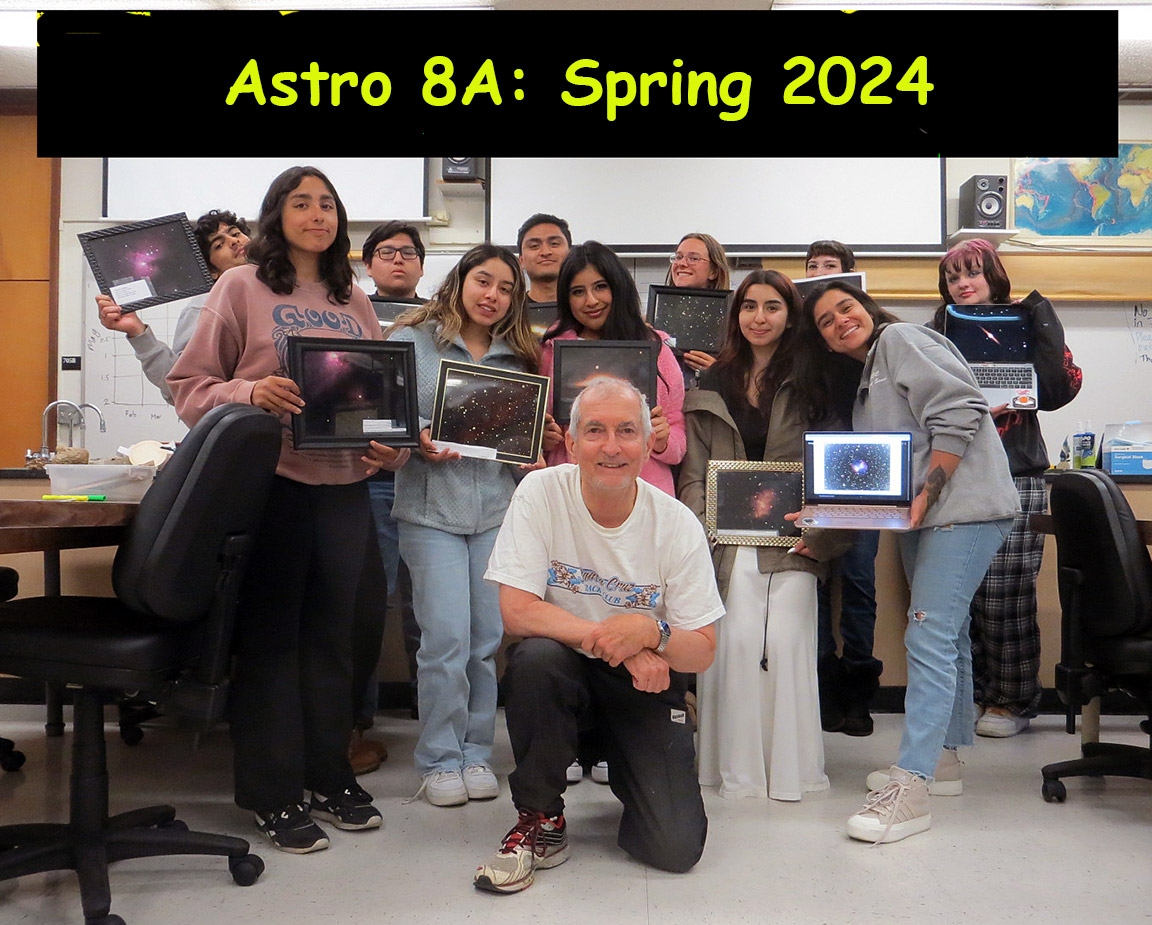
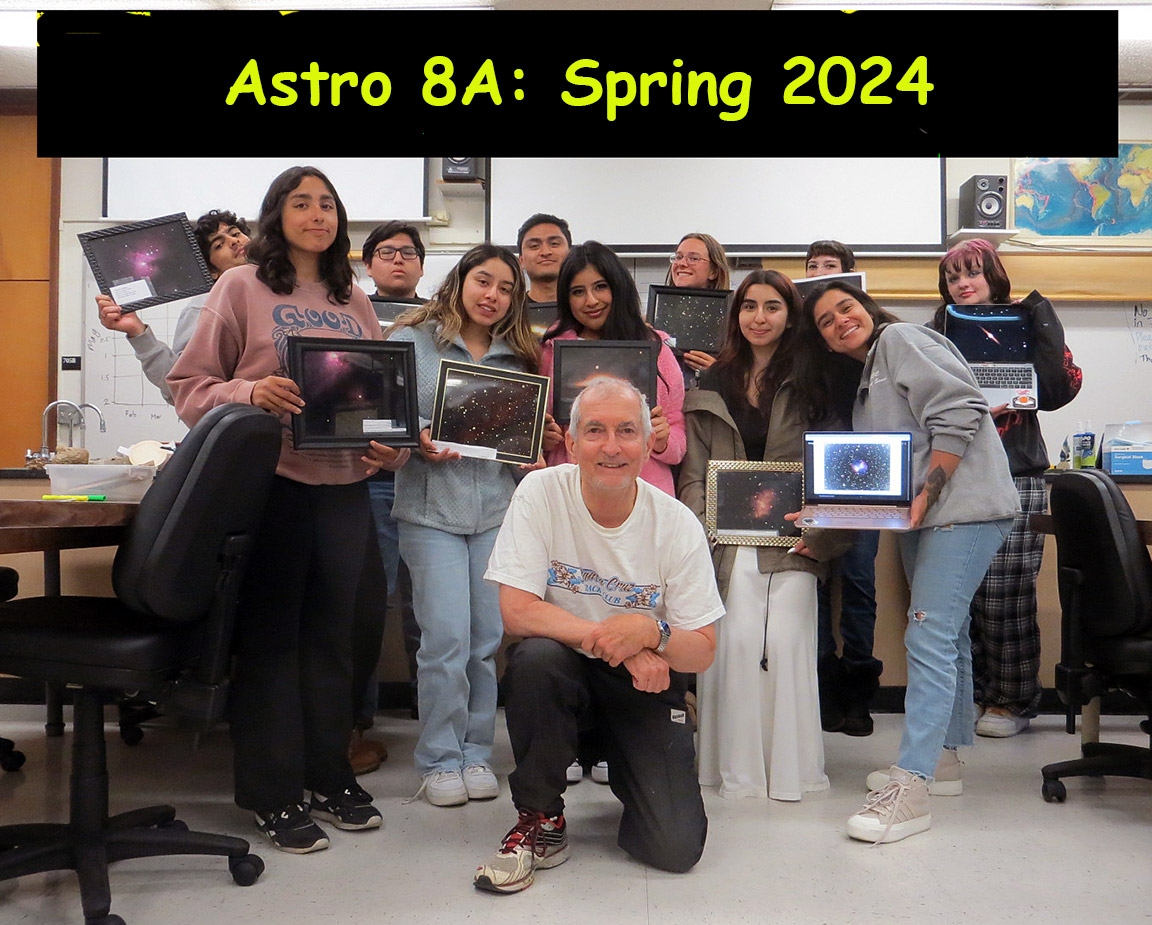
Our Spring '24 class had good espirit de corps, always seemed in good cheer even during cold nights at the Observatory. Thanks go to Cade Knorr, my student assistant, for terrific help with students in every logistical and educational way he could, even helping with some poison oak clearance before one of our Observatory meetings. He was under the weather on our final exam night, when the above group photo was taken, but I'll find a good shot to insert here sometime soon...
|
Alejandra always had a great work ethic and ready competence, and hers was the only light curve on difficult U Monocerotis which showed the increasing brightness during the window of opportunity we have for this RV Tauri red giant star. |
Alma had the best and most self-consistent light curve agreeing with the astronomy community data on classic long-period bright variable star R Leonis. Nice work! |
Olivia was a free spirit, but also a good worker, and nailed the bright red supergiant star Betelguese's irregular variations best in our group. |
Daniel was always first to arrive in the classroom and at the Observatory on clear nights, and had the best data on the low-range Cepheid variable Zeta Geminorum. |
And... Alma was a repeat winner too, for headline Cepheid star T Monocerotis, a binocular variable star not far from Betelguese |
|
Date image taken: Spring 2023
Steps done in CCDOPS Dark Frame Correction was done in CCDOPS, along with a Flat Field Correction, and Converted to Color using sRGB+Gamma. All four photos went through this process.
Steps done in Registax: All four corrected and colored photos were stacked in the program using the default stacking method and a lowest quality of zero and align box size of 128. The new image was then saved as a TIFF file. Photoshop Processing: The first step done in the photoshop program was an adjustment to the levels and curves of the photo, this helped the color balance, tone, and exposure of the photo. Next, the saturation of the photo was adjusted. And finally, the unsharp mask feature in photoshop was used to sharpen the image slightly, and then the crop action was used to get the galaxy in the center of the photograph. The photograph was then sized to be 8x10 and the resolution adjusted to 300 pixels per inch. The very last step was to save as a jpg image and print the photograph. RN: Sent thumbnail was not re-sized down as instructed, but was same size as first image. Both resized by RN. Name, date, not included. |
Anthony Hernandez Image Subject: Cigar Galaxy Catalog #: M82 In Constellation: Ursa Major Date Image Taken: 04/9/24 Local Time: 9:00 PM Steps done in CCDOPS: Dark Frame Correction was done in CCDOPS, along with a Flat Field Correction, and Converted to Color using sRGB+Gamma. All four photos went through this process. Steps done in Registax: All four corrected and colored photos were stacked in the program using the default stacking method and a lowest quality of zero and align box size of 128. The new image was then saved as a TIFF file. Photoshop Processing: The first step done in the photoshop program was an adjustment to the levels and curves of the photo, this helped the color balance, tone, and exposure of the photo. Next, the saturation of the photo was adjusted. And finally, the unsharp mask feature in photoshop was used to sharpen the image slightly, and then the crop action was used to get the galaxy in the center of the photograph. The photograph was then sized to be 8x10 and the resolution adjusted to 300 pixels per inch. The very last step was to save as a .jpg image and print the photograph. (RN: images sent were GIF, not JPG) |
THE DUMBBELL NEBULA - Messier 27, Sarah Castor da Silva Original images:
The Dumbbell Nebula - Messier 27 (RN: file sent as TIFF w/o a thumbnail. Also, looks like she flat-fielded multiple times, causing the bright corners. Or else simply operated on the already processed photo by Manuel, which of course was already flat-fielded) |
Monkey Head Nebula NGC2174, Olivia McCloskey For my astrological photo, I chose the Monkey Head Nebula. The category number for this is NGC2174. This nebula was captured on the SBig ST 2000 XCM camera, seen through a 12 Inch LX 200 Dome Scope as the telescope. We looked at this nebula on April 30th 2024 at 9:30 PM in the Cabrillo College observatory. The night we looked at it was great weather conditions, with little to no clouds, no foggy haze, and no moon. This was a very small nebula though, so it was difficult to see clearly. For the editing of the photo, I started with the program called CCDOPS. I had three different photos, all at 300 second intervals for the capturing and I started with dark subtraction at .22 to remove the excess “stuff” around the stars. Then I applied the flat field to remove the dark corners around the edges. I did each of those steps separately for each photo. After the CCDOPS I used Registax, a program that overlapped all three photos into one. I then used photoshop to enhance my image. I started with the tool called curves, which darkened the background of my photo. I followed this with a -20 saturation, to remove green from the stars. This helped, but didn’t cure my green star problem, so I then used the hue tool to turn down the color green specifically. After that, I used hue one last time to turn up the color red. Then I used a tool called make stars brighter, to do just that and finally cropped my image to cut the corners out and have a perfect rectangular photo. (RN: It looks like she sent not just the gallery label, but a formatted label for the back of the 8x10 print. I've removed print 8x10 label.) |