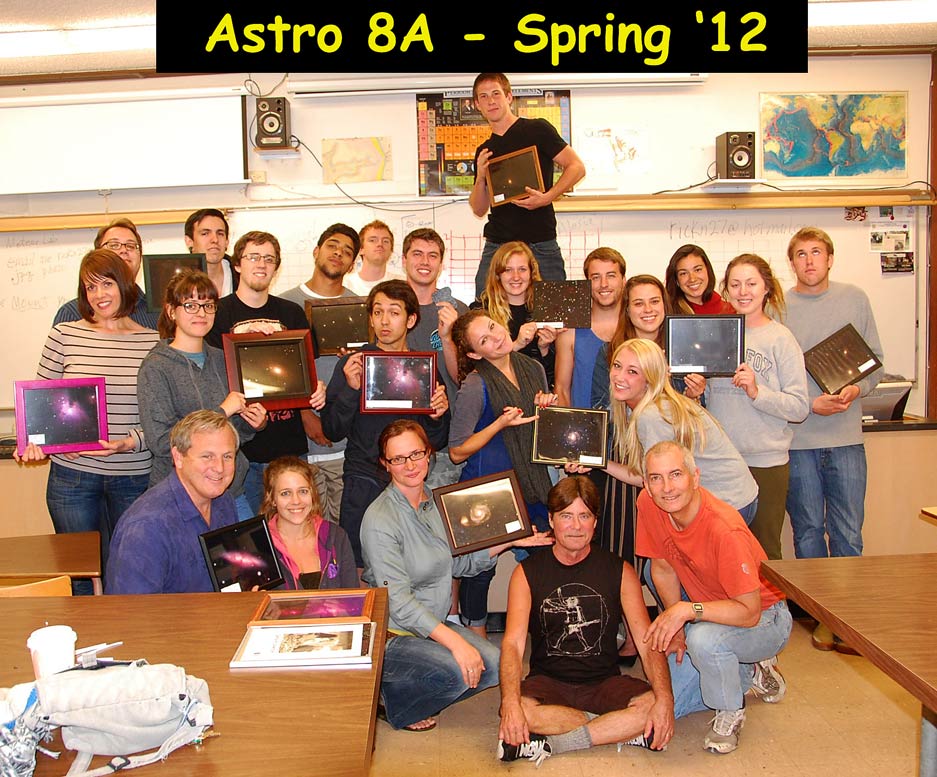
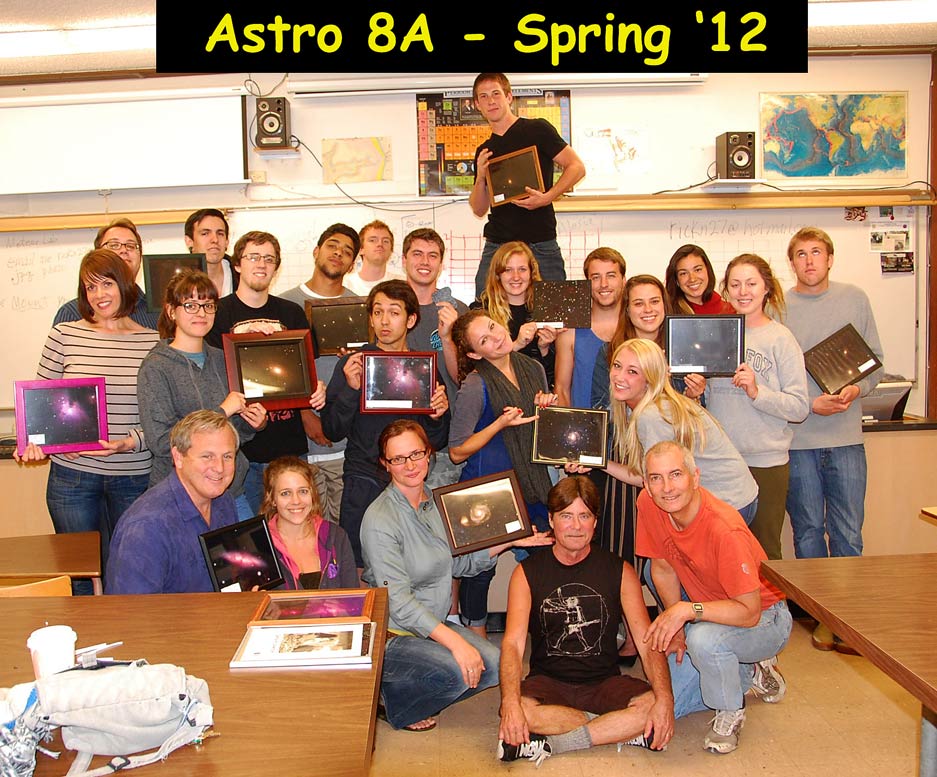
This semester's class was unusually large, and unusually sociable as well. Being Spring, we also had late sunsets, which challenged the night lab projects. For the first time, we had to have students double up on processing the raw images that we did manage to get. All shots were done on the 12" Meade under the dome, which is a good education for future astronomers, and also much faster to target objects, using the Gemini System and computers.
Here's our Gallery shots...
|
Derek Glover |
Five exposures were taken with the 8inch Meade Idx75 telescope using the st4000 camera and then stacked using Registax. The chip temperature was -23c. In Adobe Photoshop the image was first cropped so the galaxy would be more apparent and focused, placing it using a 'rule of thirds' technique. From here we edited the levels, color balance, and curves. To further improve the image we used the available AstroTools: 'space noise reduction', 'local contrast enhance', and 'deep space noise reduction'. Finally, to remove more static noise the 'burn' tool was used to darken and clear the sky.
|
Ally and Catherine's M101. Tough moon and clouds made for low S/N ratio. The Pinwheel Galaxy—We took two five-minute exposures of the galaxy with St2k camera through the 12” f/6.3 telescope. We opened both images in CCDOPS5 and did a dark subtract of dk5-20 to each individual image. Then we flat fielded both images. Next, we did single-shot color processing with sRGB + gamma. After that, we used the stacking function in Registax6. We used a bright, uncrowded star to align the two images before stacking them. We edited the stacked image in Photoshop. Space noise reduction was applied three times, followed by use of the burning and blurring tools. Then we adjusted the darkness, lightness, and color curves. Finally, we used Photoshop Lightroom to enhance the vibrancy and contrast. |
|
Sarah and Jeff's M82 rendition. No processing description sent. |